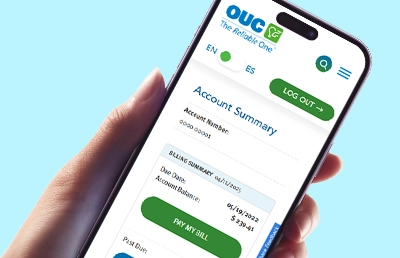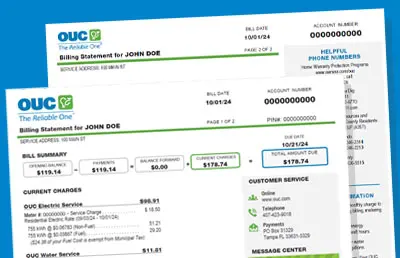Manage Your Account With myOUC
Did you know you can manage your OUC account anytime, anywhere? With myOUC, you can pay your bill, start, stop or transfer your service, report an outage and more—all from your computer, smartphone or tablet.
Pay Your Bill Online
View your bill and pay via credit card, debit card or check.
Start, Stop or Move Service
Place a request to start, stop or transfer your utilities.
View Your Bill Statements
View your current bill and download past bills (up to 5 years).
Report an Outage
Report a problem or outage and check the status of an outage.
Contact OUC by Email
Simply fill in the online form with details on your issue, and a customer service representative will contact you.
Contact OUC by Phone
Please see the information below to determine the best number to call for your issue.
| Type of Call | Phone | Days/Hours |
|---|---|---|
| 24/7 Self-Service Line For account details, bill payments, starting / stopping / moving services, reporting an outage or issue, etc. | (407) 423-9018 | 24 hours |
| Report Streetlight Problems | (407) 737-4222 | 24 hours |
| Water Quality Issues or Concerns | (407) 423-9018 | 24 hours |
| All Other Inquiries | (407) 423-9018 | Residential: M-F, 7 a.m. to 6 p.m. Commercial: M-F, 7:30 a.m. to 5:30 p.m. |

Contact OUC by Mail
Payments with bill stub:
Orlando Utilities Commission
PO Box 31329
Tampa, FL 33631-3329
For all other correspondence:
Orlando Utilities Commission
PO Box 3193
Orlando, FL 32802