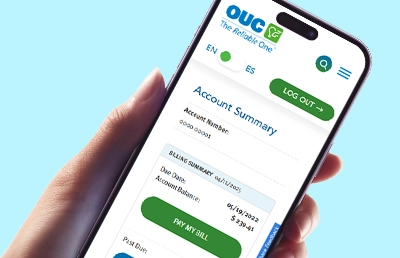If you’re unsure whether we provide service to your location, you can verify by viewing our service area map.
Start New Service
To start service with OUC, simply create a myOUC online account and fill out our start service request form.
All you need to get started is the new service address and the requested date of service.
Stop Service
Need to stop any or all of your current services? Log into your myOUC online account and complete the stop service request form to turn off service with OUC.
If you are moving to another location in the OUC service area, please select our ‘Move Service’ form instead.
Move or Transfer Service
Moving to a new location within the OUC service area? Complete the move service request form to transfer your utilities.
Note: You can start service at your new address before stopping service at your current address.
Not Yet Registered for myOUC? Sign up before starting your service request.
Frequently Asked Questions
How do I start A new service?
To start service, set up a myOUC online account. Then, log in to your myOUC account and select Service Request > Start Service. You can also call customer service at (407) 423-9018 and select the start service option from the menu. A $25 connection charge will be applied to your first bill. A deposit may also be required.
When can I schedule a Service request?
Service requests are completed during OUC’s normal operating hours, Monday through Friday, excluding federal holidays and OUC-observed holidays (such as the day after Thanksgiving). Requests submitted on weekends or holidays will be processed on the next available business day, assuming all requirements are met by midnight.
Here’s what you need to know depending on your request type:
Start Service Requests
- If the location already has active service:
- Same-day requests will not be completed until the next business day if all requirements are met by midnight the day the request is submitted.
- If the location does not have active service:
- Requests made before 4:00 p.m. on a weekday may be completed the same day, if all requirements are met by that time.
- Requests made after 4:00 p.m. on a weekday will be completed the next business day, if all requirements are met by midnight.
Stop Service Requests
- Requests can be processed as soon as the next business day.
How can I modify my Service request?
You will need to contact customer service to make changes to your existing request. Call (407) 423-9018 or fill out our online contact form.
Will I need to pay a deposit for service?
Based on your personal credit history, services available at the premise and/or your payment history with OUC, a deposit may be required before utility service begins. Deposits are typically refunded after the account is two years old and there have been no forced collection attempts or more than four delinquent payments during the past 24 months.
New customers with one late payment during the first six months of service or one forced collection attempt during the initial 12-month period may be billed a new or additional deposit based on twice the customer’s average monthly bill.
Please note that an account may be set to cash-only status if a customer writes two or more returned checks to OUC during a 12-month period. If you have questions about the status of your deposit or your account, please contact customer service at (407) 423-9018.
If I must pay a deposit, how will the amount be determined?
The required deposit amount is based on your personal credit history, services available at the premises and/or your payment history with OUC. To help us determine a deposit amount, we perform a brief credit inquiry through Experian, a national credit reporting agency.
When and how will my deposit be refunded?
Deposits are typically refunded as a credit on your OUC bill after two years of good payment history (i.e. no forced collection attempts, no more than four late payments during the past 24 months, no return payments, etc.).
If you stop service before the two-year mark, your deposit will be refunded in the form of a credit on your final bill. If the credit is higher than the final bill, a refund check will be issued to the account holder.
If you have questions about the status of your deposit or your account, please contact OUC customer service at (407) 423-9018.
How do I check the status of my start, stop or move service request?
You can check the status of your service requests by logging into your myOUC account. Visit the Service Request Status page under Service Requests, or call (407) 423-9018 and select ‘Service Request Status’ from the menu options.
Can I have service at two locations at the same time while I’m moving?
Yes, you can maintain service at both your old and new addresses during your move to ensure a seamless transition. Simply enter your desired start and stop dates when filling out our Move Service request form.
How can I manage my account online once I’ve established service?
A myOUC account gives you immediate access to all of our online account management tools, including the ability to view bills, make payments and monitor your utility usage. The website is safe, secure and mobile-enhanced, so you can access account information at any time, from any computer or mobile device.